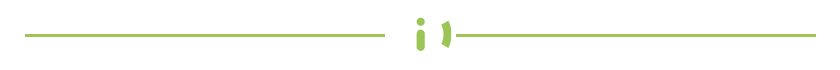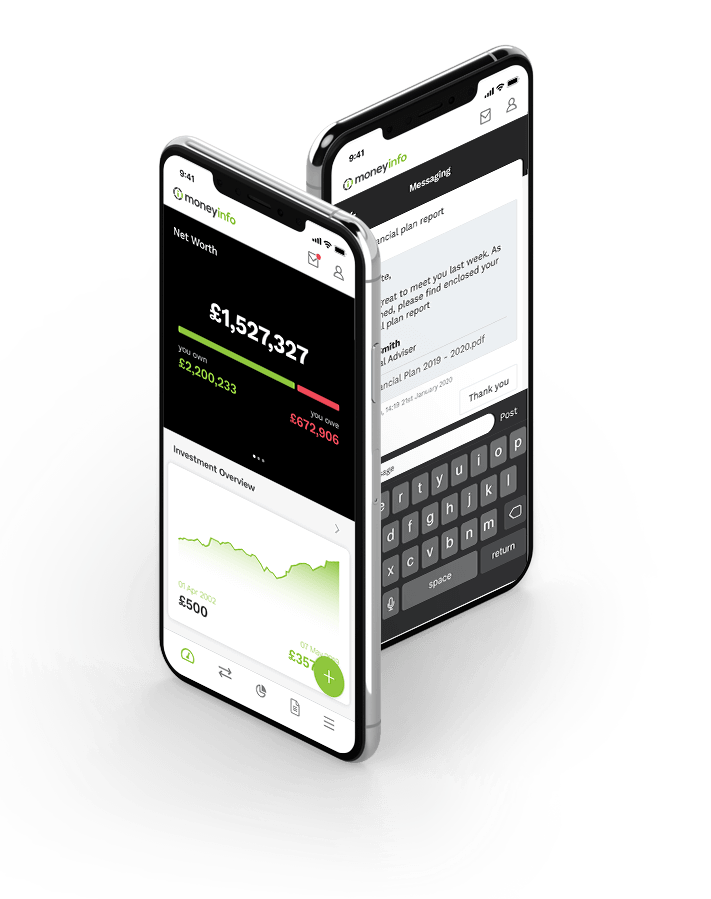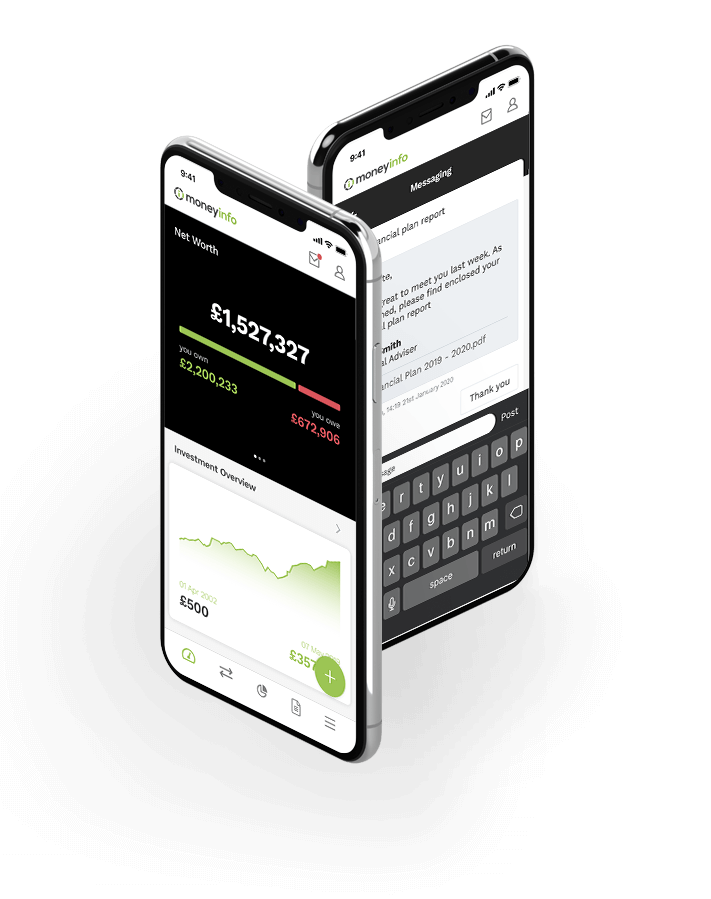Newsletter March 2021
Welcome to the March edition of the moneyinfo newsletter. Each month you get a summary of news from across our business letting you know what's new in the world of moneyinfo!
This month we take a look at:
- Upcoming events
- Azu re Notification
- Access to CUSIP Global Services Data for US Stocks
- Privacy Shield Addendum
- moneyinfo Support - The Top 5
- New members of the moneyinfo team!
New webinar dates for your diaries
Did you know that you can use moneyinfo to communicate far wider than just your clients?
Now that you’ve moved your client communications away from email – explore how to use moneyinfo for internal communications and your trusted Third Parties even with an App!
Register here .
We always like to deliver functionality that makes your business safer, more secure and efficient. This release is taking it to the next level and we can’t wait to show you what the moneyinfo crew have in store for you in moneyinfo 10!
Register here .
- moneyinfo 2021 User Forum - ‘Power up your Workflow & Communications’ - 19th May 2021, 10:00 - 12:00
Communication has changed a lot over the last 12 months. Without the ability to meet clients and colleagues (or even friends and family!) face-to-face, the capability to communicate easily and more securely has never been more important.
With the success of last year's virtual event, the moneyinfo virtual User Forum is back again for 2021 - 19th May, 10am - 12pm .
Register here .
Azure Notification
We are planning to move our infrastructure from our current dedicated data centre at RackSpace to the Microsoft Azure platform managed through RackSpace. This move provides a number of advantages over our current RackSpace dedicated infrastructure as set out below:
- Reduced Risk from Physical Hardware Outages. With a move away from dedicated kit, we will have better protection against individual component failure, damage, natural disasters, fire, water damage or just general wear and tear.
- Stability. Using Azure we will see a reduced impact from security and other software updates and forced hardware upgrades.
- Scalability. Using Azure we can expand required resources immediately and scale back resource when it is no longer required. This resource elasticity allows us to scale more easily to meet our clients’ requirements.
- Flexibility. Azure provides the capability to quickly integrate new technologies without the associated costs and delays of implementing physical hardware.
The key questions you will need reassurance on are:
- Data Security . Protecting your data is paramount and at the heart of this project. All data will remain UK based as it is now and the data security model for Microsoft Azure is of the highest standard, matching or exceeding Rackspace in every area.
- Disaster Recovery . Should we have to invoke disaster recovery for any reason, using Azure we can replicate our environment and be back online quickly.
We are anticipating completing this migration during the third quarter of this year and although the physical migration may take a few hours, we will work to ensure the absolute minimum downtime and carry out all migration work outside of peak traffic & office hours. We will provide regular updates to you on progress and provide a more detailed time plan nearer to the migration.
Access to CUSIP Global Services Data for US Stocks
We have written to you recently to advise that as part of our Morningstar price feed we receive prices for a small number of major US stocks. In order for us to continue receiving this data, Morningstar require us to sign a Distribution Agreement with CUSIP Global Services ( https://www.cusip.com/index.html ) The agreement stipulates that our end-user Terms and Conditions in moneyinfo must include additional terms to protect CUSIPs ownership rights to the data.
The additional clause will be updated in the moneyinfo Terms & Conditions as part of our moneyinfo 10 release which is due for release in April.
Once the release goes live your clients will need to accept the updated terms and this will be set up as a notification which your clients will see the next time they log in to your portal. Our support team will set up the notification for but if you have any questions on the above please get in touch.
Privacy Shield Addendum
We wrote to you via DocuSign at the end of last year to advise that in July 2020, the EU ruled that the provisions of the US Privacy Shield are insufficient to provide adequate protection and therefore the Privacy Shield is effectively invalid. This effects Yodlee’s sub-processing of your client’s personal data which is processed in the US.
This meant that we needed an amendment to our agreement with you (if you use the online account aggregation function within moneyinfo).
Thank you if you have signed this via DocuSign, but if you have yet to do this, we would be grateful if you would review and sign the letter that was sent electronically. If you have not received this, or want to check that this has been actioned, please contact louise.wallis@moneyinfo.com
moneyinfo Support - The Top 5
We investigated the most commonly submitted support queries and have listed the top 5 below with some info on how to solve them.
1. How to correctly add a Royal London Feed
For your contract enquiry we will need your UNIPASS details. This will then need to be added manually by yourself, and the following steps should be taken:
- Manage client > Select Networth > +Icon > Retirement Pension Plan > Add in all necessary details.
- Complete the ‘I want to add a value’ section by in adding £1.
- Contact Support to complete the setup. You will need to provide us with the clients full name and policy number.
2. What can be done if a client deletes a message or document?
If a client deletes a message, we do keep an audit of the messages deleted, you can view the deleted message via:
Activities > Messaging > Funnel icon (filter) > Tick Deleted > Once ticked this will show all messages that are deleted.
If a client deletes an uploaded document you cannot retrieve this unless it is in their recycle bin under the documents structure, if so, you can click ‘Restore’ to retrieve the document.
3. Changing a client’s username
A client can change the username themselves on the desktop version via their Settings. They cannot change their username on the App.
You cannot change the username on moneyinfo manager, you will have to raise a support ticket or call into support to make this change.
However, it is worth noting, if your client has not logged in, you are able to change their username on moneyinfo manager.
4. Removing a client from the Portal
Select the client on moneyinfo manager, Actions>Delete Client. A pop up will appear, “Are you sure you wish to delete this client?”
At this point, be sure to check for any linked partners or related parties as this action will delete both clients.
To unlink related parties or partners go to the client you wish to delete select Actions>Relationships>Delete.
Please Note: Once you have deleted a client, all information, plans and data will be permanently deleted.
5. Locked Accounts for client and operators
As an operator you can unlock client’s accounts and operators accounts.
To unlock a clients account select Client > Actions > Unlock (this action will only appear if your client is locked out of their account)
To unlock an operators account you must have the Manage Operators roles against your Operator Profile, go to the Organisation Tab > Operator name > Actions > Unlock (this action will only appear if your client is locked out of their account)
New members of the moneyinfo team!
This month, we're excited to welcome Martha Bowen to the ever-growing moneyinfo team!
.jpg)
Martha Bowen - Digital Marketing Executive
Martha Bowen - Digital Marketing Executive
Learn more about the people who make moneyinfo great here .