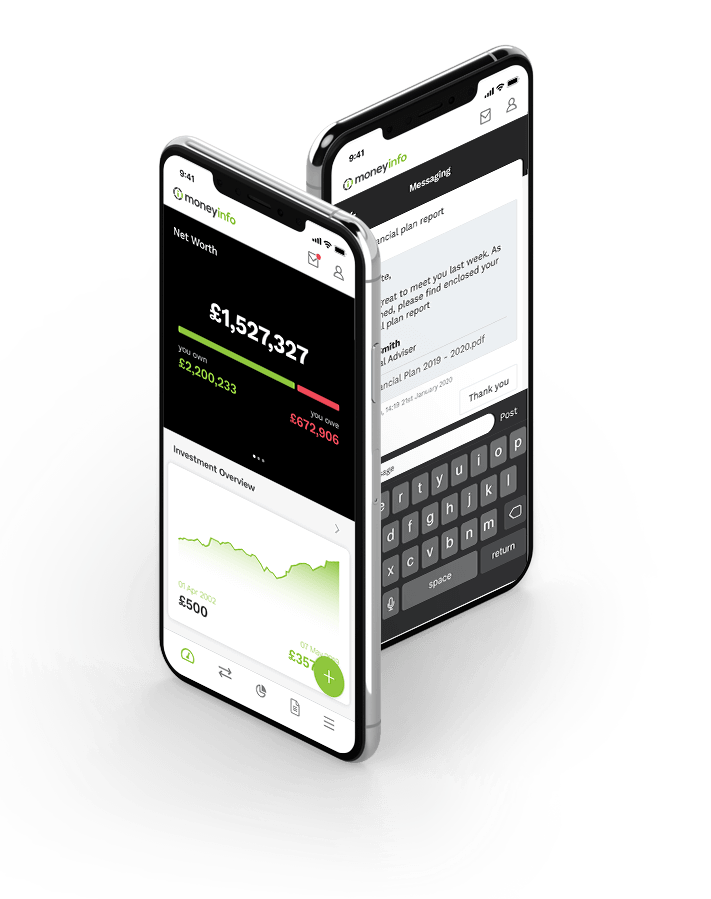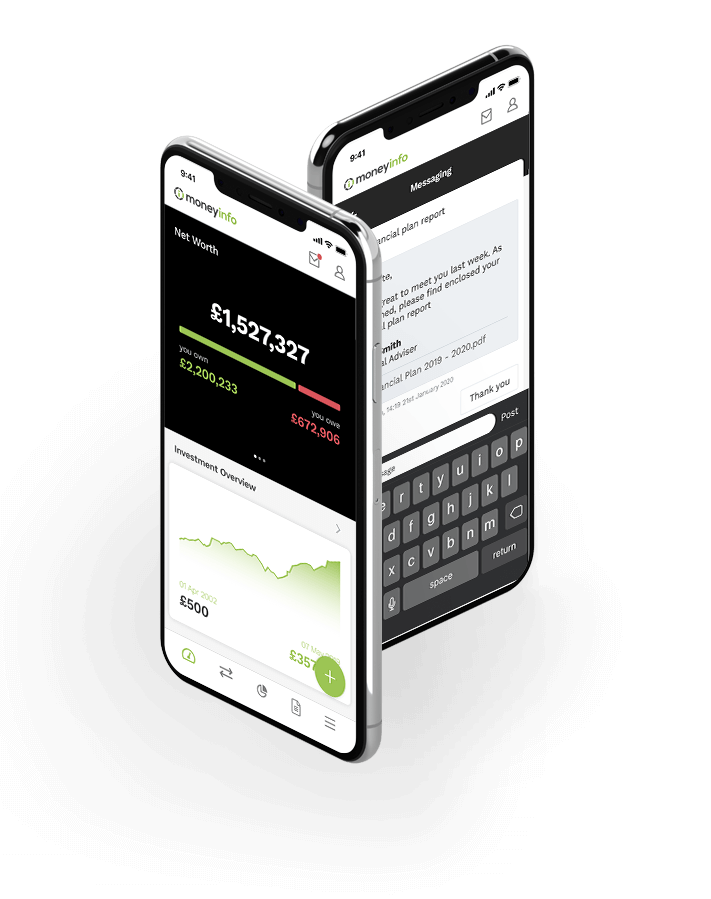UNLOCKING THE POTENTIAL OF YOUR BACK OFFICE 2 (Part 3/8)
This is the follow-on to the article in which I discussed that back-office systems are good at new business tracking, compliance and management reporting. If your system is delivering this then you are probably getting the best out of it.
But there are many other things that back-office systems say they do that normally they do not do very well, this article highlights the key ones.
1) Investment Reporting
Most adviser firms provide regular reports to their clients. This might be an annual report pack or half-yearly/quarterly valuations. Producing this stuff in the back-office sales demo is a doddle, press a button and accurate valuation reports are produced first-time including performance data such as annualised rate of return etc.
The reality when you come to print the reports for your clients is quite different with incorrect and out-of-date unit holdings and an incomplete transaction history making performance data a nonsense.
You can ring-round to get up to date and accurate records and laboriously type the information in, just to print it out again. You can go back to relying on your trusty spreadsheets or turn to producing your reports from the client’s platform as this is the only reliable source of data.
Platforms produce a good report pack but it’s often less than half of a client’s assets and doesn’t include their old plans and insurance contracts.
I do know some adviser firms that religiously record all their transactions within their back- office and can then print reliable valuation and performance reports but these firms are a handful compared to the number that don’t record full transaction histories and get their data in a mess trying.
As an aside, I regularly get asked by advisers to provide a simple performance calculation which clients would understand. Clients want to know how much they put in and what it’s worth today and therefore a simple growth calculation can be shown.
Unfortunately, there is no such thing as a simple performance calculation that can be used with anything other than a fixed asset purchase such as an oil painting, car or house purchase. Anything involving units is not going to be simple because people can part-sell, buy more, receive or reinvest income etc. and to take account of these things you need to adjust the original cost. This is before you start trying to deal with equalisation, accrued interest, re-organisations, mergers, rights issues and CGT matching rules.
The client doesn’t understand why they paid £5,000 but you’re now showing cost at £4,405.48 because they part-sold and subsequently topped up by reinvesting income. You need to explain this and record the transaction history to get the calculation correct so it probably isn’t worth trying to do this on your back-office system. For reporting like this you will need an investment management system like IMiX, Pulse, DST or Figaro. Alternatively, you could outsource the problem to Pershing or leave it to the Platforms.
2) Factfind
The process seems simple enough, just complete the following fields with your client before submitting any piece of new business.
How many times have we’ve tried to use technology to make this process simpler but it never works in front of a client. We’ve tried laptops, electronic forms, digital pens, tablets, etc. none of them work because advisers don’t methodically go through a factfind with a client. Advisers talk to clients, gather soft facts and leave it to administrators to pull together all the hard facts. What’s worse, most factfinds ask questions clients can’t answer such as how much do we spend and on what? Can anyone answer this question with any degree of accuracy? I think it generally leads to clients valuing your advice less especially if it’s based on cashflow plans.
Administrators type the factfind data into your back-office to create a PDF version of the factfind which is stored as part of the compliance record and a copy sent to the client. Immediately afterwards, the data’s out-of-date and the process has to be repeated at the next client review.
3) Keeping data up to date
Almost all back-office systems have automated price feeds from Financial Express or Morningstar and offer contract enquiry and bulk data downloads from providers and platforms, yet you still have to ring insurance companies to get the unit holding and transaction history on many policies.
Contract Enquiry and Bulk Data Download are great facilities that have been available for many years, however they don’t always work reliably every time, and you can’t realistically request a contract enquiry daily for every piece of business to make sure the unit holding is up to date. If there’s an issue with a feed you have to resolve it yourself and these can be quite complex and technical.
If you want to put your data online to your clients direct from your back-office, the data needs to be accurate. This gives you a significant management overhead and therefore the majority of firms don’t bother and simply provide clients with a login to their selected platform.
4) Managing Group Schemes
This doesn’t apply to all advisers but a number of firms will offer employee benefits alongside their private client work. The theory is that offering employee benefits to firms allows you to have a relationship with the senior management in these firms who may become personal clients of your private client division. This can work and employee benefits is generally profitable by itself but managing the employee benefits doesn’t always fit well with your back-office system, yet the data on pension schemes and other benefits (health, DIS, CI, and Income Protection) all needs to be part of the client record.
Creating every employee as a client on your back-office is a sledge hammer to crack a nut and inevitably leads to an increased level of incorrect data as employees join and leave firms.
There are systems that manage group schemes well. The obvious examples are flex benefit systems such as Staffcare and Faircare, designed to manage employee benefits including Pensions, Insurance, Workplace Savings and Debt, Flex, Cycle to Work, Voucher Schemes etc.
These systems integrate with payroll to allow the employer to manage joiners and leavers and provide MI to the adviser firm/employee benefit consultants.
If you are an adviser firm that also does employee benefits the likelihood of you finding an Utopian system capable of handling both wealth and workplace really well is unlikely. Your private clients who are also senior managers for your employee benefits business want to view all their data in one place and for this your back-office &/ or platform login is not the place.
5) Cashflow Planning & Risk Profiling
Some back-office systems provide cashflow modelling and risk-profiling tools and some advisers use them. Most don’t use their back- office for these things and will use specialist technology such as Cash Calc, Finametrica, Prestwood, Voyant, Dynamic Planner etc. Getting the data out of the back-office and into these systems is improving although almost always there’s differences between the back-office data format and the cash-flow planning system.
As the back-office data is normally out-of-date, the merits of typing the data first into the back-office to populate some of the fields in the cash-flow planning software is a little pointless but never the less these integrations look great in the sales demo.
What you need in the back-office is the report that is generated by the risk-profiling and cash-flow planning software systems. These are generally PDFs and therefore very easy to store. The actual integration bit is useful to save you retyping basic client details such as the name, address, dob and plan information but the fact-find data such as income and expenditure less reliable.
6) Research, Quotes & Reasons Why
Systems such as Synaptic, Defaqto and Adviser Asset provide useful product research to justify the decisions you make for your clients. Then you might need a quotes engine for comparison of price sensitive products such as the Exchange, Webline and iPipeline.
Capturing the output of these searches is important for your compliance audit trail when making recommendations.
The point I hope is clear from the above, is that a one-size fits all solution to adviser technology from Intelliflo, Iress, Best Practice or Time4Advice is not realistic. You are going to have multiple systems, probably from different providers and you want them all connected.
In my next article, I’m going to outline the key components that make up the ideal adviser technology platform and you probably already have two out of the three.
Author: Mik Cons, CEO @ moneyinfo
About moneyinfo limited.
At moneyinfo we work with adviser firms in wealth management and workplace to develop a complete digital client relationship. We provide clients secure access to their entire financial life including their investments, pensions, savings, property, insurances, banking, credit cards and mortgages with full control over the privacy of their personal data.
To find out more book a 1-2-1 meeting, or call us on 03303 600 300. We’d love to hear from you.
Read the full 8 part series using the links below:
- A NEW MODEL ADVISER FOR THE 21ST CENTURY (Part 1/8)
- UNLOCKING THE POTENTIAL OF YOUR BACK OFFICE 1 (Part 2/8)
- UNLOCKING THE POTENTIAL OF YOUR BACK OFFICE 2 (Part 3/8)
- DELIVERING THE IDEAL ADVISER TECHNOLOGY SOLUTION (Part 4/8)
- THINK ABOUT THE PROBLEM FROM YOUR CLIENTS' PERSPECTIVE (Part 5/8)
- TURNING YOUR CLIENT PORTAL INTO YOUR CLIENT'S FINANCIAL APP (Part 6/8)
- TURNING YOUR CLIENT PORTAL INTO YOUR CLIENT'S FINANCIAL APP (Part 7/8)
- 21ST CENTURY NEW MODEL ADVISER (Part 8/8)