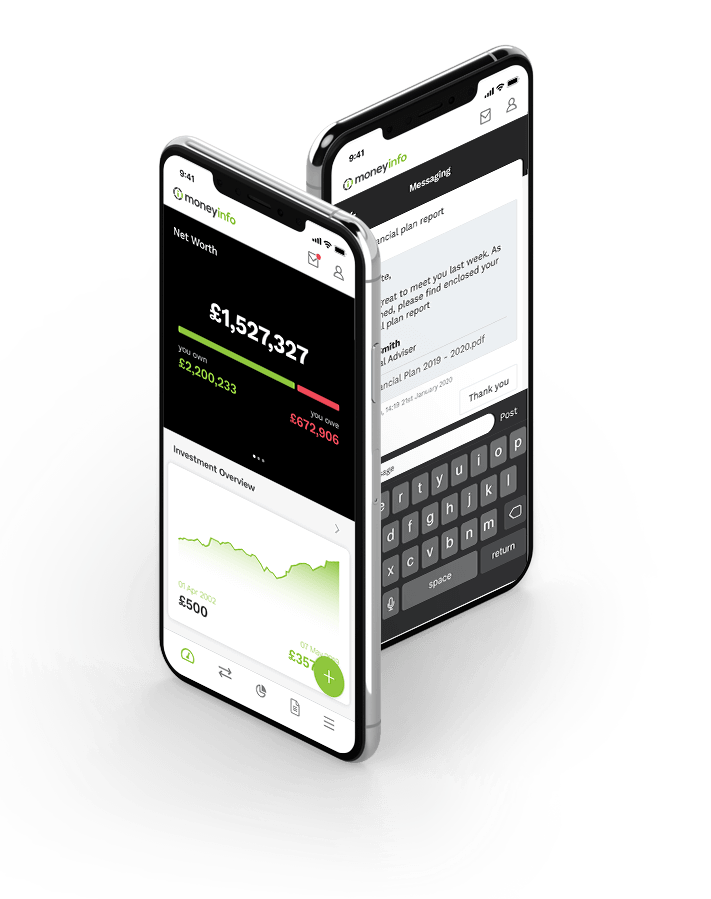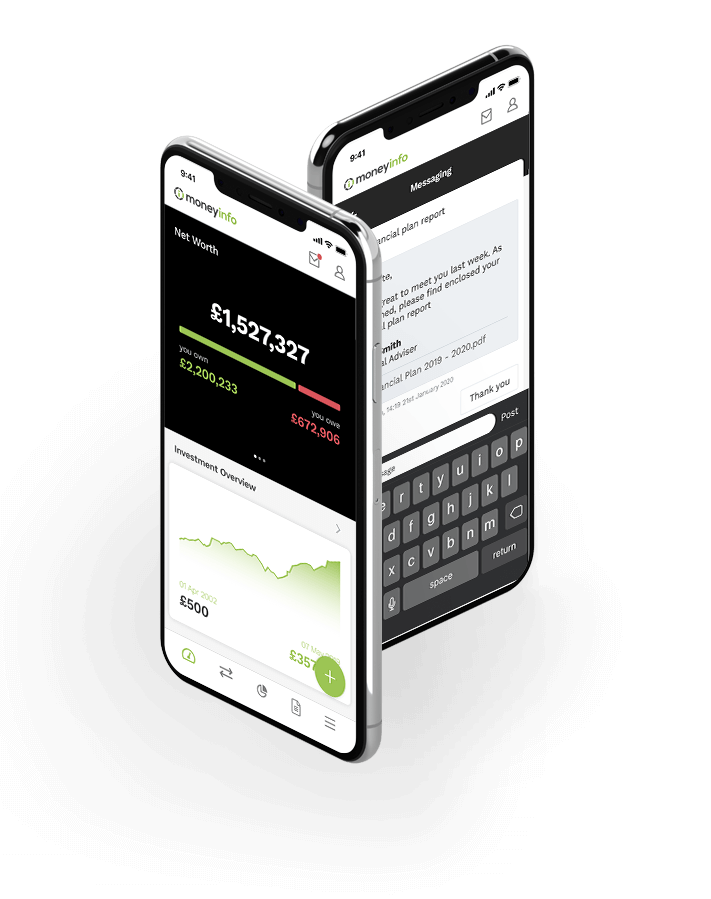Step-by-step guide to data cleansing
Every firm has a choice whether or not to embrace digital technology, we’d suggest there are five real options open to you:
- You do nothing.
Re-read this in six months’ time when you’re still frustrated at how bad your back-office data is, how you can’t get any useful MI on your business and how ineffective your client communications are.
Reassure yourself in the knowledge that your clients look forward to receiving your reports pop through their letter box and hey, no-one really believes that it will be their data that gets hacked.
- You move back-office.
Enjoy twelve months of pain while you attempt to sort out the mess of data created by transferring your old back-office data to your shiny new CRM system, then go back to Step 1 above.
- You implement your portal client by client.
Watch as your business becomes hugely more effective. Your business processes are slicker, client communications are secure and instant, reporting is a dream and you’re slowly moving to completely paperless working.
Incrementally get to Step 5 over 12 months or at any time move to Step 4 for a turbo-boost to Step 5 for the remainder of your clients.
- Implement your portal to ALL your clients.
Once you realise how efficient your portal is making your business, get to Step 5 in double-quick time by launching it to all of your clients.
Import all your clients and let your portal cleanse your data with information updated from your providers and platforms. Set up your automated comms to prepare for the launch of your portal and launch it with auto-enrolment.
You will have to allow your clients to opt-out but only if they absolutely insist that they don’t want their data to be secure and that they really love to receive your paper-based reports, despite the fact they never read them. You might ask them to sign a form to say they absolve you of any responsibility should their data get compromised, this helps focus the mind.
Remember you are going to have to support the old way of working until they change their mind, forcing you to operate your old business model for an ever-decreasing group of clients with all the associated costs of paper, concerns over data security and additional staff training.
- Welcome to the 21st century.
Take pride in how much your clients appreciate the efforts you’ve made to secure their data and increase their financial well-being with everything organised and accessible for them.
Enjoy super-slick processes for onboarding and client reviews, instant access to accurate MI and effortless and secure communications with your clients.
But hold on, how do I get to Step 5 when my back-office data is in such a mess?
Read on and we’ll show you how much easier it is to clean your data by using your portal.
.jpg)
How to clean up your data and keep it clean with your portal and back-office:
1. Create two groups in your back-office system – the have’s and the have not’s. You need two groups as you will need to support your current business processes for the have not’s.
2. Configure your portal to add a consistent document folder structure so your reports and correspondence can be automatically filed for clients. This is a one-off as all new clients inherit this structure when you add them to the portal.
3. Don’t forget to add an In Case of Emergency folder (ICE) so that you can work with your clients to pull all their key data into one place adding to their financial peace of mind. Keep this under joint control so it can be accessed in an emergency.
4. Configure your portal data feeds for platforms, providers and your back-office. This is a simple one-time step.
5. Select a client(s) from the have not’s and import their data into your portal. Watch as their data is updated automatically with platform and provider data.
6. Move their linked accounts at the same time – so client, partner, dependents, trusts etc. are moved to form a combined reporting group.
7. Copy the client’s key reports from your back-office, onedrive or document management system into the relevant client folders within your portal so that the portal feels like home to the client when they first log-in.
8. Launch the portal with your client and help them to install your branded app on their phone or tablet.
9. Push all your communications through the portal. If the client continues to email, copy the email into the portal and respond through the portal. It takes a bit of discipline but it’s really not that hard. Your clients will quickly adjust to the new normal, as we’ve all had to in the last twelve months.
10. Use the portal for all communications and reporting, client reviews and meeting bookings etc. Take full advantage of your portal’s secure messaging, document sharing, calendar integration and e-Signatures. It’s now the way you do business.
11. Your portal’s data is kept up to date automatically. Refreshed overnight from providers and platforms for you, without you having to lift a finger. And because your client and your staff are regularly accessing the portal and you’re using it for the delivery of all your paperwork, the data gets clean and stays clean.
12. Repeat with the next set of clients and so on.
13. Don’t forget all your prospects go straight into the have’s group. Use your portal to efficiently onboard new clients showcasing your ESG credentials.
Welcome to the 21st century.
At moneyinfo we work with our clients to help them through every step so they capture the business benefits of a digital service channel.
We offer a comprehensive library of pre-configured communications and video-webinars for every aspect of your launch and how to drive adoption. We make it our responsibility to ensure you get the most from your portal and offer ongoing and free training to all our clients, not just for launch but also to help you take advantage of new functionality in our regular portal updates.
Want to find out how moneyinfo can help your business move into the 21st century?
Please click here to organise a personal demonstration.