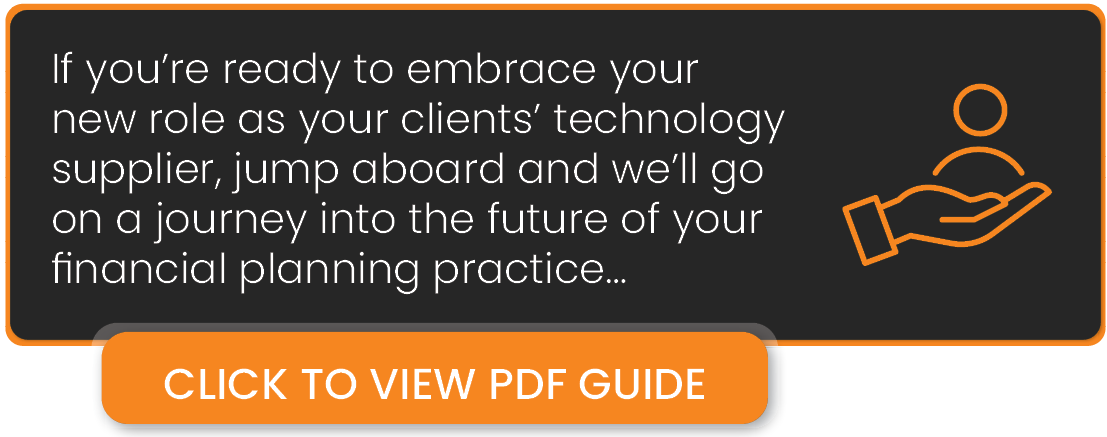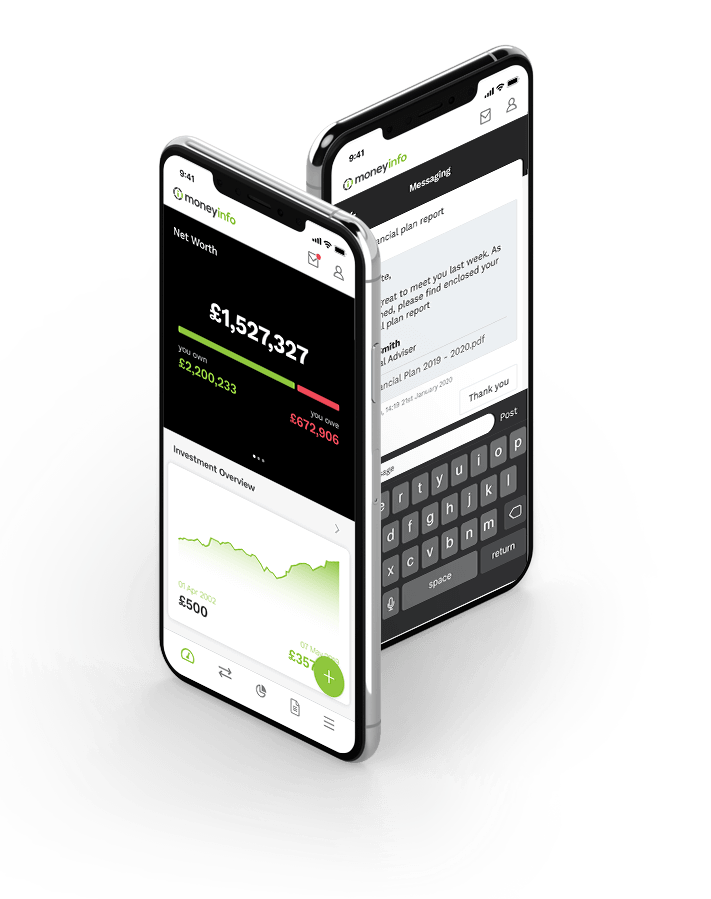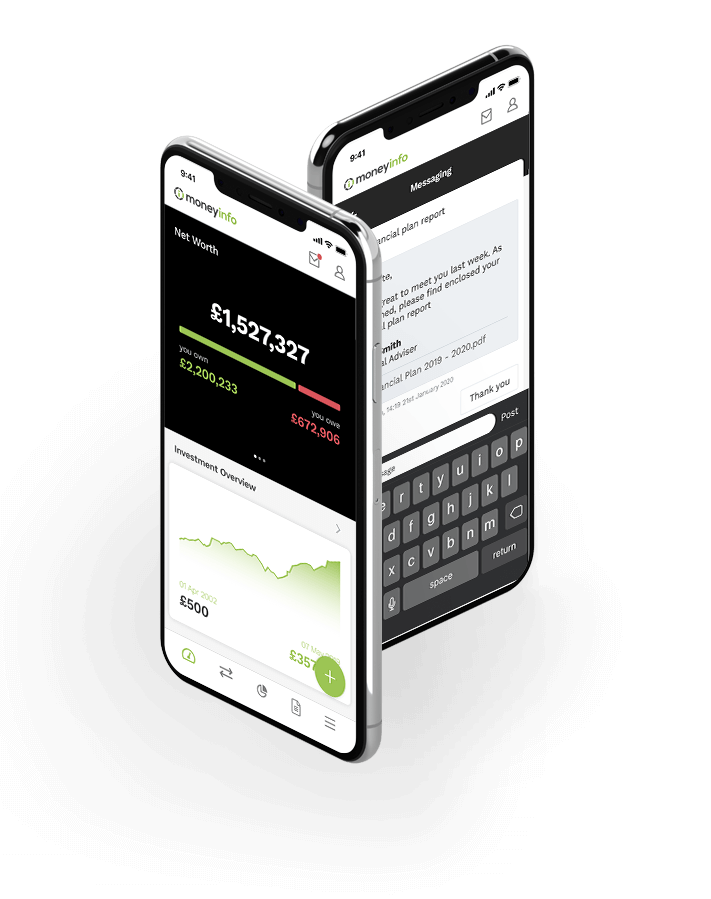Using digital to transform your everyday business processes | Making Digital Easy | Part 2 of 7
In this series, we will show you how to use digital technology within your business to transform your everyday processes, enhancing client loyalty, increasing profitability and delivering compliance confidence.
The seven-part series will cover the following topics -
-
Meeting your clients’ expectations.
-
Using digital to transform your everyday business processes.
-
Going from Good to Great
- Using your app with your next generation of clients
- What’s my back office for?
- AI and the future of financial services
- Keep it simple and on-brand
Like this article? There's more where that came from. This is part of a 7-part series on Making Digital Easy. To view the full guide, click below.
In part one...
...we looked at your app from your client's perspective and this is crucial. If your clients don’t use your app, then you’ll not get the benefits of using digital to make your everyday business processes more efficient. In fact, if your clients don’t use it, your portal will just be another level of complication in your business, leading to multiple ways of doing the same thing without consistency or efficiency.
However, if you keep focused and deliver an app that’s easy to use and delivers your clients the key benefits of access to their valuations, secure communications and organised paperwork, then your clients will use it. You can then use your app to re-engineer your business processes to take advantage of your clients having access to your services from whichever device they are using and like all of us, that’s most often their smartphone.
The processes where digital has the greatest impact.
A digital service has the greatest impact on client reviews, client reporting and new client onboarding.
Client Reporting
Let’s start simple. You produce a report, it’s in PDF format so your client can read it on any device.
There are three delivery methods for this - post, email or via your portal.
By Post
If you send the report via the post, it’s costly to print, costly to post and time consuming to receive and your client has the problem of storing it. Things get lost in the post, delayed and that’s why probably 99% of reports are delivered electronically. You may have the odd client that still insists on receiving paper but they are firmly in the minority.
By Email
Let’s face it, it’s really convenient. Almost all clients have access to email, it’s free to use and once it’s sent your client has a copy of it on their local machine, although for security reasons that’s not a good idea. It’s not secure, unless you opt to encrypt it and then it’s pretty inconvenient to open, particularly a few months later when you’ve forgotten what the password was. It often ends up in Junk and even if it does get through, your client doesn’t always notice it amongst another 100+ emails they’ve received that day.
By Portal
It’s about three clicks to send it to a client, quicker than email as you can use a message template based on the report type. The client gets a push notification on their phone, they can log-in with face recognition or with their fingerprint and view their report whenever it’s convenient to them, on whichever device they choose. You can see when they opened it, helping with your compliance and the report is automatically filed for them, chronologically and in a folder alongside other similar reports, so they can find it quickly whenever they need to. There’s no local copy. They are not responsible for making back-ups or for worrying about security. That’s all taken care of by you.
That’s just one example. Now consider you want to send a 1,000 reports. Our automated report service can deliver these automatically without any intervention direct from your back-office or portfolio management system, your platforms and your reporting service. Fully automated, with no user intervention.
No spam, no fuss, no bother.
Are you ready to take your client engagement to the next level?
For more information and to organise a personal demonstration please click below.
Client Agreement
Let’s take this a step further. You want to send out your client agreement and ask your client to confirm it. That’s a simple workflow step. Client gets a push notification, they log-in, read the report and confirm it, in a few clicks. Your compliance record is complete. Now let’s say you’ve changed your client agreement and need all your clients to confirm they agree to the changes. That’s a bulk communication, which via the portal will take less than a few minutes to sort. You can track any agreements that haven’t been accepted and send reminders through the portal. A good example that demonstrates the power of digital to make you more efficient.
eSignatures
All of your paperwork can be sent via the portal and if your client needs to provide their consent or approval, then this can be done either via an acceptance workflow or via DocuSign. DocuSign may be needed as its accepted by third parties such as platforms and providers, whereas for your own paperwork a validated client acceptance will be sufficient, saving on your DocuSign envelope costs. When you need DocuSign, all the important features like multiple signatories and templates are catered for. But importantly, your client gets the notification through your app and they don’t need to click on an email link to sign the document. Given that DocuSign is the third most imitated brand in phishing email by scammers, it’s much more comfortable for your client to electronically sign your document via your portal than via email.
 How to avoid reverting to email
How to avoid reverting to email
In part one, I mentioned that existing clients may revert to using email. When they do, bring the email into your digital service and respond via secure messaging. An add-in for Outlook passes the email and any attachments into secure messaging making it easy for your staff to respond using a message template. If you respond via email you are putting your client’s data at risk. If you respond via your portal you are not only securing the data you’re also helping your business become more efficient. Using secure messaging and document sharing firms typically find that activities that took weeks now take minutes to complete. And you are just at the beginning of the digital journey.
The collaborative fact find - KYC
A major task for both onboarding new clients and client reviews is the fact find or the know your client form - KYC. For new clients, most firms will handle the production of the fact find as a back-office task. Asking your prospect to complete a fact find from scratch is pretty onerous and correctly inputting the details of existing plans is difficult and best left to your back-office team.
Onboarding new clients
At the initial meeting with a new client, an adviser will capture both soft & hard facts and return with a stack of paperwork together with signed letters of authority. With many providers still insisting on paper and a client signature, pulling together the information is generally done in your back-office, tracking the requests, sending reminders etc. Once the information is received, the plan can be added into the back-office and then automatically becomes part of the client’s fact find within their app. Your client can watch their fact find taking shape through their app, keeping them informed of progress until the fact find is complete and ready for sign-off. If the client spots any errors or omissions, then they can make changes and add a note and if plans are missing they can upload a file (if they have one) or take a photo of the document and upload that, so your team can take over. The goal is to make the process as easy as possible for your client and your back-office team, whilst ensuring your compliance record is complete. A fact find consists of data which is constantly changing, as stock-prices and the client’s circumstances change. The fact find is a snapshot of the data upon which you’re going to give advice. Once the fact find is complete, your client can confirm it is correct and then you can lock the fact find and that set of data becomes a permanent compliance record. The underlying data continues to change but the compliance record is fixed, in both PDF and data formats such as XML, JSON etc. so you can use it for your recommendations and in other systems such as cashflow planning.
Client Reviews
The collaborative fact find really comes into its own with client reviews. The data is being constantly updated. We take care of the data management, and your clients and staff have access to accurate and up-to-date data. At any point a fact find can be produced, checked by your client, updating any information that’s changed, adding notes and uploading supporting documents including photos then when both you and your clients are happy, the fact find can be set to complete and will be available as part of the compliance record. An intuitive easy to use collaboration, for both you and your client, taking full advantage of your branded app and a lot nicer than sending a PDF from the last meeting and asking your client to let you know if anything’s changed. Secure messaging, document sharing and the collaborative fact find are examples of everyday processes that run more efficiently through your app and provide building blocks to re-engineer your client onboarding, client reviews and client reporting. In the next article, we’ll look at our ten favourite things to do with your client portal, assuming you’ve got the basics right and your client is using your app.